Many people look for the easiest way to fix writing mistakes. QuillBot AI offers a free grammar checker that helps users correct grammar, spelling, and punctuation errors quickly. This tool allows anyone to improve their writing for free and with little effort.
Students and working professionals like that it is easy to use and works well on many types of documents. The QuillBot AI Grammar Checker highlights problems and suggests clear changes. There is also a paid option, but the free version covers most basic needs.
Key Takeaways
- QuillBot AI provides a free grammar checker for users.
- The tool is simple, helpful, and works on many documents.
- Most grammar and spelling needs can be met without paying.
Overview of Free Grammar Check QuillBot AI
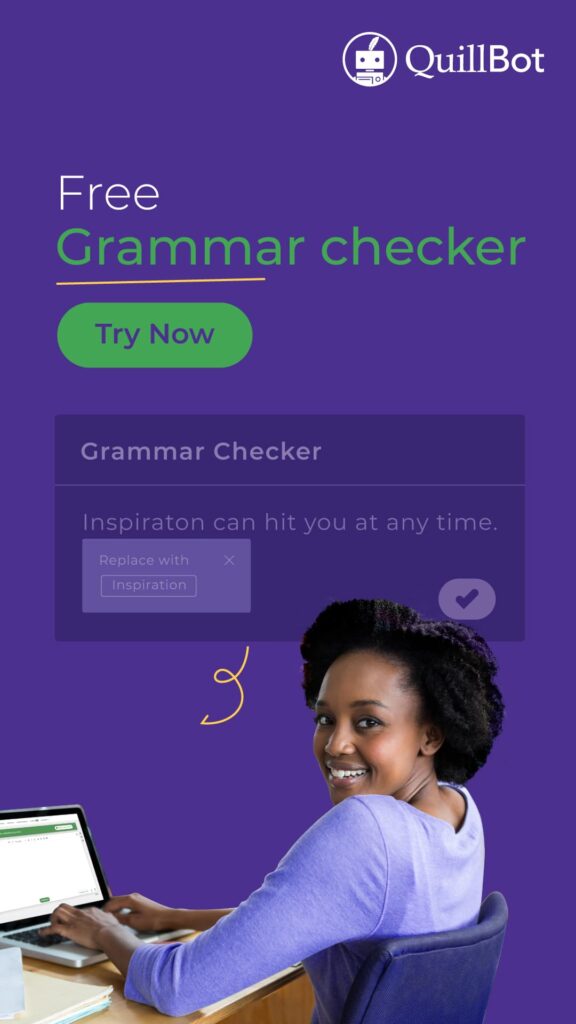
QuillBot AI offers users a simple way to check their grammar and fix common writing mistakes. It supports multiple languages and works across different file formats and platforms.
How QuillBot AI Grammar Checker Works
QuillBot AI scans written text for spelling, grammar, and punctuation errors. The tool highlights issues in the text and provides clear suggestions on how to fix them. Users can click on a suggestion to accept the correction or ignore it if they choose.
The grammar checker can be used directly on QuillBot’s website. Some browsers also allow a QuillBot add-on for checking grammar while typing in emails or text boxes. Writers copy and paste their text into the tool or upload compatible files.
It uses artificial intelligence to understand sentence structure and context. The tool identifies awkward phrasing, missing words, or repeated mistakes. By offering real-time recommendations, QuillBot helps users improve their writing as they type or edit.
Supported Languages and Formats
QuillBot Grammar Checker mainly supports English. Users can check text written in both American and British English. Some tools within QuillBot might offer limited help for other languages, but English has the most support.
Users can check grammar in the following formats:
- Typed or pasted text
- Uploaded Microsoft Word files (.doc, .docx)
- Google Docs integrations through a browser extension
This range allows students, professionals, and other writers to use the grammar checker in many different situations. Some mobile devices also support QuillBot through web browsers, making it more flexible.
Benefits of Using QuillBot AI Grammar Checker
Using QuillBot helps writers fix grammar problems quickly and easily. The tool explains its suggestions, so users learn how to avoid making the same mistakes in the future.
The free grammar checker corrects errors like misspelled words, run-on sentences, and subject-verb disagreement. It is helpful for students who need to check essays, business people creating reports, and anyone writing emails.
Key features include:
- Instant feedback
- Easy-to-understand corrections
- Works on many platforms
- Helps improve writing over time
By using QuillBot, writers can make their text more clear and professional without needing advanced language skills.
Key Features of QuillBot AI Grammar Checker
QuillBot AI’s grammar checker helps users find and fix mistakes in their writing right away. It offers support for grammar, style, punctuation, and spelling with easy-to-understand suggestions.
Real-Time Error Detection
QuillBot AI identifies errors as the user types. The tool highlights mistakes instantly, so changes can be made on the spot. This feature saves time and helps prevent repeated errors.
Writers can see which words or phrases are incorrect without waiting for a separate check. QuillBot AI keeps the writing process smooth and fast by giving feedback during editing. This direct approach is useful for students, professionals, and anyone looking to write clearly.
A table can show this process:
| Feature | Benefit |
|---|---|
| Instant Feedback | Errors fixed right away |
| Highlighted Issues | Easy to spot mistakes |
| Continuous Review | Less rereading required |
Suggestions for Grammar and Style
QuillBot AI not only finds errors but also suggests better ways to write. These suggestions include changes to grammar, sentence structure, and word choice. The tool explains the reasons for the changes to help the user understand and learn.
Writers can see side-by-side examples of the original and revised sentences. This helps to improve clarity and flow. By offering clear explanations, QuillBot AI acts as both a corrector and a teacher.
A short list of possible suggestions:
- Word replacements for better meaning
- Improved sentence structure
- Clearer phrasing
Punctuation and Spelling Corrections
QuillBot AI checks for missing, extra, or misplaced punctuation like commas, periods, and question marks. It also scans each word for spelling mistakes, flagging even small typos.
Misspelled words and errors in punctuation are underlined or marked so users do not miss them. The correct suggestions are provided with just one click, making the process of fixing mistakes quick and simple.
Both American and British English spelling are supported, so writers can choose the style they need. This helps maintain consistency in all types of documents.
Comparing Free and Premium Grammar Checker Options
QuillBot AI offers both free and premium grammar checking tools. Each version has its own features, accuracy levels, and limits. Users who write often or need in-depth feedback will benefit from understanding how these versions compare.
Differences Between Free and Paid Versions
The free version of QuillBot AI lets users check basic grammar, spelling, and punctuation. It covers common mistakes and helps make quick improvements to short pieces of text. There is no cost, so anyone can use it after signing up.
The premium version includes all free features and adds more advanced options. Premium users get style suggestions, vocabulary enhancements, and sentence restructuring. It also allows checking larger documents and more words at once. Premium customers can use faster processing and get advanced suggestions for academic or business writing.
Here’s a table comparing main features:
| Feature | Free Version | Premium Version |
|---|---|---|
| Basic grammar checking | Yes | Yes |
| Advanced style suggestions | No | Yes |
| Vocabulary improvement | No | Yes |
| Plagiarism checker | No | Yes |
| Word limit per check | Lower | Higher |
| Speed | Standard | Faster |
Limitations of the Free Grammar Check
The free version works well for basic editing but has several limits. It checks only short texts and may not catch complex grammar mistakes. Users do not get deep feedback on writing style or suggestions for stronger vocabulary.
The free grammar checker does not include a plagiarism tool or premium support. There are also limits on how many words it can check at one time. People who need to scan long essays or business documents may have to split their text into smaller parts.
Compared to premium, the free version is slower and can miss subtle errors. It suits students or casual writers who want fast, simple help. Those needing more detailed corrections should consider the paid plan.

